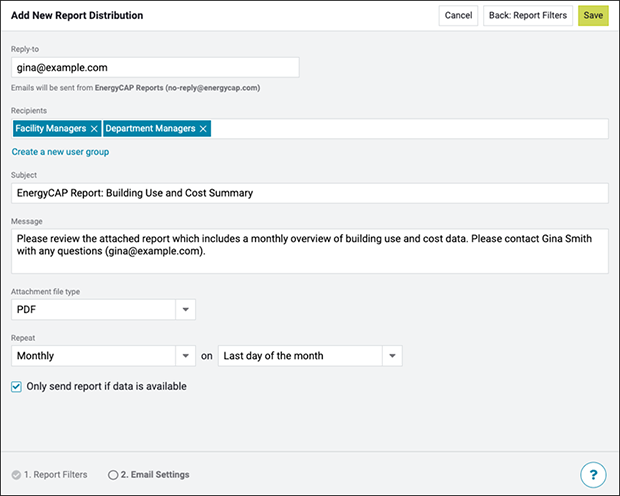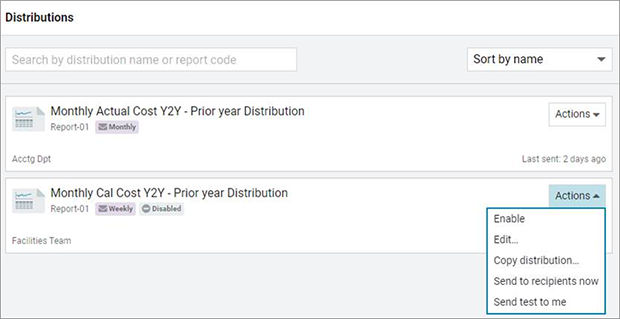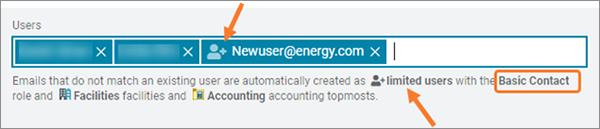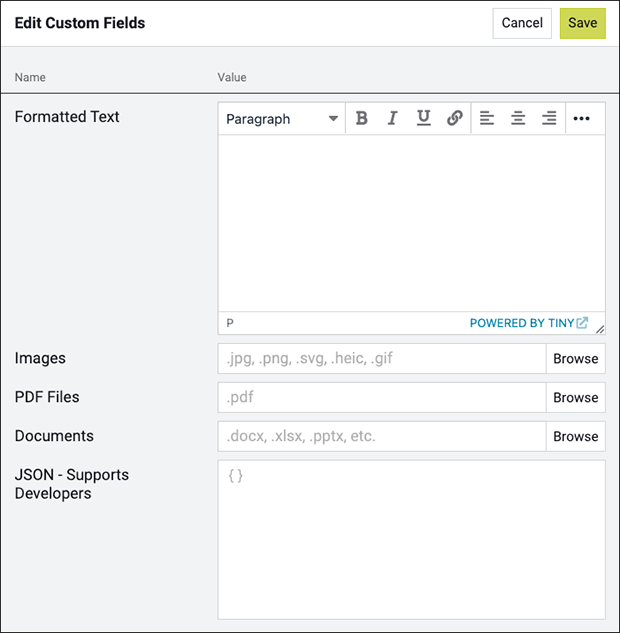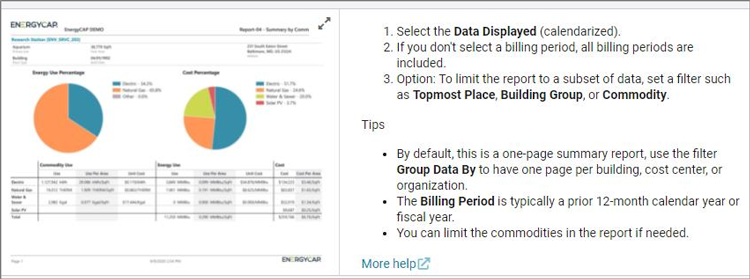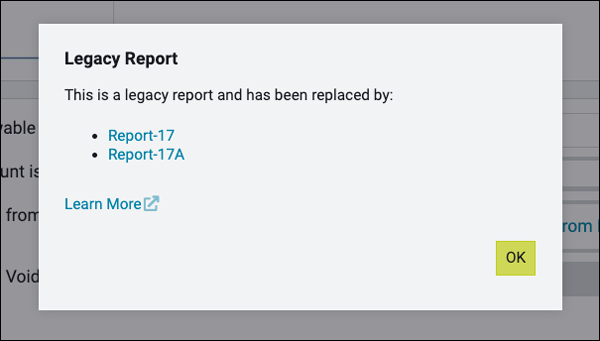New Features Coming to EnergyCAP Over Labor Day Weekend
Wednesday, August 25, 2021
Over Labor Day weekend, EnergyCAP Version 7.14 will be released to your EnergyCAP database. This release includes two new features, Report Distribution and Advanced Custom Fields, and multiple enhancements to Reports, User Groups, and more.
(New Feature) Report Distribution – Schedule reports to be emailed on a regular basis
- Easily configure reports for email distribution—Choose a report, configure filters, decide how often to send, and select one or more user groups to receive the report. It’s that easy!
- Choose a report—Choose any of EnergyCAP’s modern reports (SSRS reports) to be emailed. You can start from scratch or use a saved report.
- Configure filters—Each Report Distribution can be saved with unique filters specific to that report/email settings combination.
- Decide how often to send—Reports can be sent daily, weekly, monthly, and quarterly.
- Select one or more user groups to receive the report—Start with the user groups you’ve already configured or create a new user group along the way.
- Modern reports built for EnergyCAP’s latest features—Any of the reports specifically built for EnergyCAP Version 7 can be scheduled for distribution. These reports include the latest reporting enhancements and features.
- Reports include exactly what each user should see—Reports are automatically filtered based on each user’s topmost place and topmost cost center settings. Each user’s report will be tailored based on their permissions making Report Distributions easy to manage with no additional settings.
- Easily create new “limited users”—Need to send a report to someone who’s not already an EnergyCAP user? Now you can easily create users with a new “Basic Contact” role—giving them access to dashboards and reports. Each limited user has specific topmost place and topmost cost center settings.
- Try out a Report Distribution before making it active—Test any Report Distribution by sending it to yourself first.
- Send Report Distributions on demand—Sometimes you want to send out an interim report before the next scheduled email. With
Report Distributions, you can choose to “send to recipients now” at any time without disturbing your regularly scheduled emails.
- Even more options available—Report Distributions come with lots of additional features and options like temporarily disabling emails, copying an already configured Report Distribution, providing a specific “reply-to” email address, customizing the message of your emails, and robust logging.
Report Distribution in EnergyCAP Version 7 is a new feature that has been designed based on user feedback and suggestions. This feature is separate from the Report Distribution features that were available in Versions 3 and 6. Please note:
- Any existing Version 6 Report Distributions will not be converted to Version 7.
- Version 7 Report Distribution only works with EnergyCAP’s new reports (SSRS reports). Legacy reports (Crystal Reports) cannot be scheduled for distribution in Version 7.
- Report Distribution features in Version 6 will be disabled on October 31, 2021. Please use Version 7’s new Report Distribution features to configure any ongoing emailed reports.
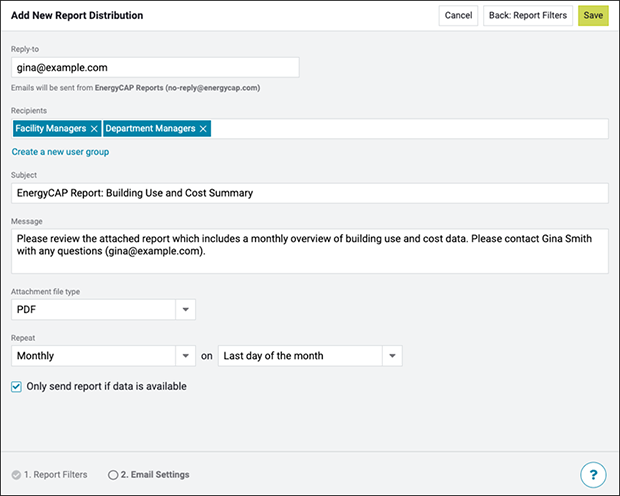
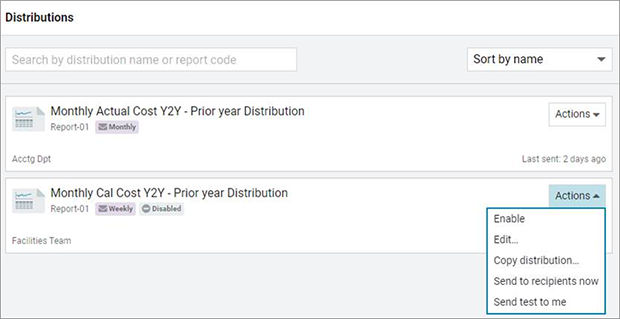
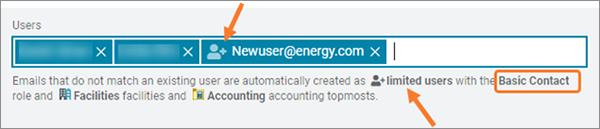
(New Feature) Report Distribution – Advanced Custom Fields – New data types and file attachments
New Custom Field types—We’ve added several new Custom Field types to make EnergyCAP even more valuable to your teams:
- Images—Add images to enhance your EnergyCAP database. Include pictures of buildings, meter locations, and more!
- Documents/PDFs—Now you can save workflow instructions, forms, and more in EnergyCAP.
- Formatted text—Save longer messages with formatting like lists, links, and more.
- JSON—Save formatted information that can be used by developers to enhance your workflow and integrate more easily with other systems.

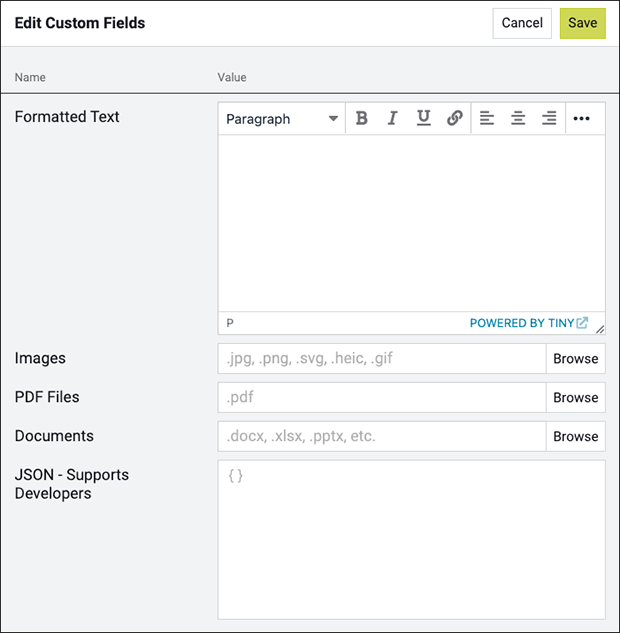
Reporting Enhancements
- New pre-configured reports—We’ve configured some of EnergyCAP’s most used reports and saved them with common settings to make finding and using reports even easier.
- Additional help available when running reports—We’ve added a new “instructions” section to our reports. You’ll find tips for commonly used filters and settings to make the most of each report.
- Dedicated help page for each report—Within the new report instructions, we’ve included a link to a dedicated help page in EnergyCAP’s User Guide for each report. You’ll find recommended setting, detailed filter information, additional information about the data contained in the report, formatting options, and more.
- Find report alternatives for legacy reports—When running a legacy report (Crystal Report), you’ll be notified if there is a newer report that’s available.
- Easily find related reports—We’ve added links to jump between related reports.
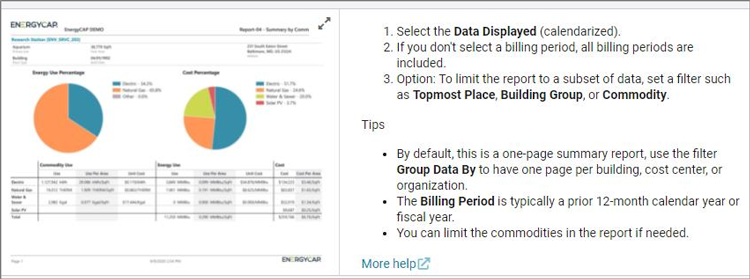
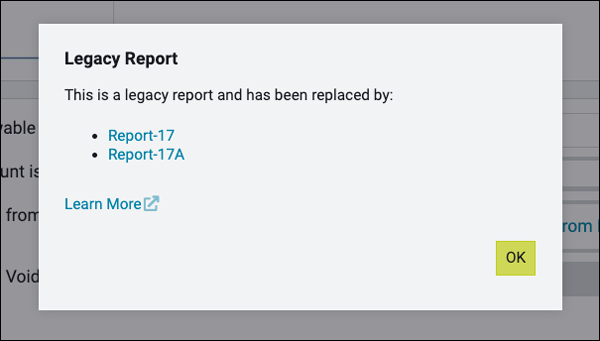
User Group Enhancements
- Easily manage User Groups—We’ve added a new screen for creating and managing User Groups. Search by user to see a person’s active groups.
- Automatically create users based on email address—As part of the Report Distribution feature, you can now easily create users with limited access when creating/editing user groups.
Other Enhancements
- Custom Fields added to Rate Schedules—You can now track Custom Fields on rate schedules. Combine this enhancement with the new Advanced Custom Fields feature to upload contracts with utility vendors or details about specific rate agreements.
- New Report: Invoice Format (Report 09a)—Prints bills in a user-friendly format that mimics common utility bills.
- New Report: Bill and Batch Spreadsheet (Report-41)—Bill/batch-focused report to supporting accounting workflows (replaces several BL legacy reports)
- New Report: Database Statistics (Report-43)—Overview of database size and use details (replaces SU53 legacy report)
Regards,
Joel Brickell
Assistant Vice President, Technical Support
EnergyCAP, LLC