Customer Service Messages / January 15, 2020: Updating to EnergyCAP Version 7.6
On January 29, 2020, EnergyCAP, Inc. (ECI) will be updating its software for all ECI-hosted databases. No downtime is expected during this update; however, there are several feature updates to custom logos, custom database names, building groups, and meter groups that may impact your organization. Please review the changes listed below in preparation for this update.
Updates to Customer-Provided Logos and Database Names
EnergyCAP provides functionality for your organization to display a logo and database name at the top of the application. To support upcoming improvements, the information at the top of EnergyCAP Version 7 will be reformatted—this includes updates to the formatting of customer logos and database names.
Logo Dimensions. Customer logo image dimensions will need to be either a square (1:1 ratio) or a rectangle where the width is no greater than 2 times the height (2:1 ratio). Customer logo files must be at least 96 pixels wide by 96 pixels high, up to 5MB in file size, and be PNG, JPEG, or SVG format. Existing logos that meet these format standards will work with EnergyCAP Version 7.6. Any logos that are too wide will be hidden after the upgrade. Revised logo images may be uploaded at any time (before or after the update). This new logo format is similar to the requirements used by many social media sites and online tools.

Database Name. EnergyCAP also provides the ability to display a database name at the top of the application. Many EnergyCAP customers display their organization name or a database label to assist users. After the Version 7.6 update, this name will be displayed by default in all EnergyCAP databases. We recommend verifying the custom name settings of your database prior to the update. The combination of a company logo and a database name can be very effective at branding your EnergyCAP database for your organization.
Here are some examples of how a logo and database name can be used to maximize your organization’s logo and database name. We recommend minimizing the text used in logos and using the custom label whenever possible—this will provide the best visibility for your logo.

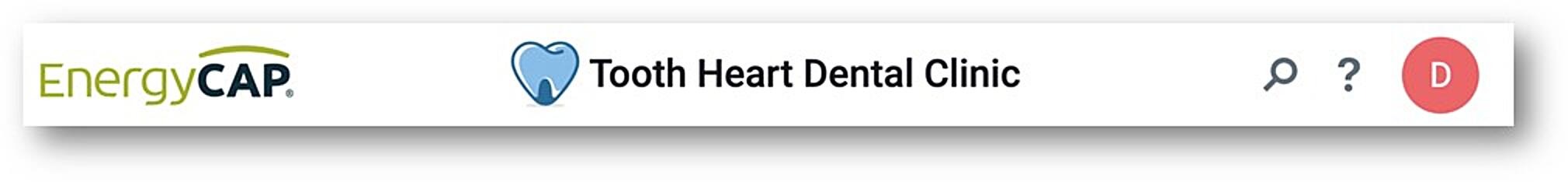

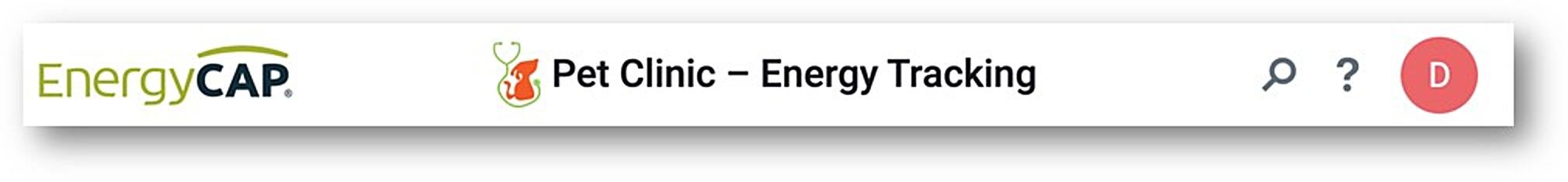
Updates to Building Groups and Meter Groups
Historically, EnergyCAP has provided three types of building and meter groups:
Going forward, system groups will not be created or maintained by EnergyCAP. Because these groups were automatically created by the application, many of the groups were never utilized, and they resulted in decreased performance for other common actions. Instead, users can create automatic groups based on the criteria that matters to your organization.
To ease the transition from system groups to automatic groups, the following system groups will be converted to automatic groups (no action is required for this conversion):
System meter groups based on vendor-commodity and vendor-rate combinations will be removed during the update. To simplify creating automatic groups based on vendor-commodity and vendor-rate, a new auto-create feature will be available in the Vendors and Rates module.
Company